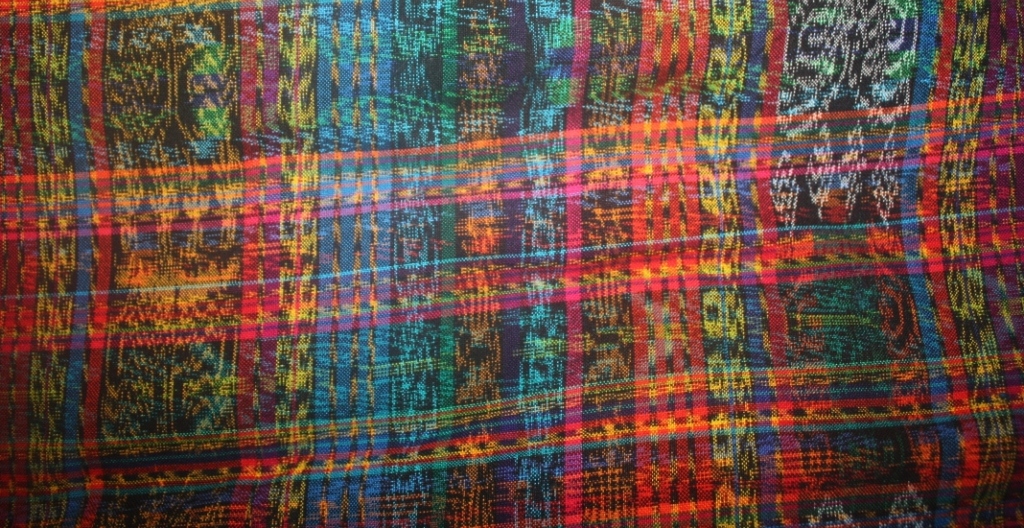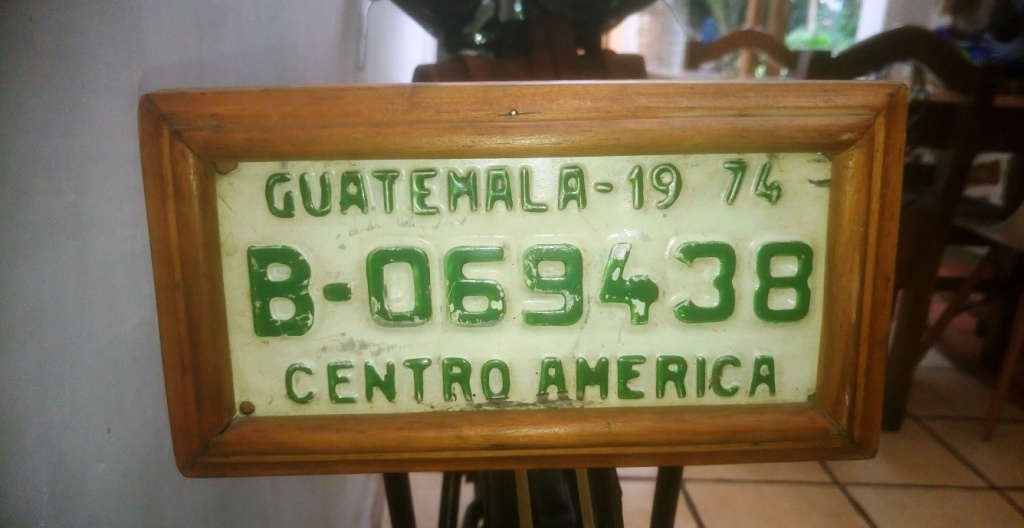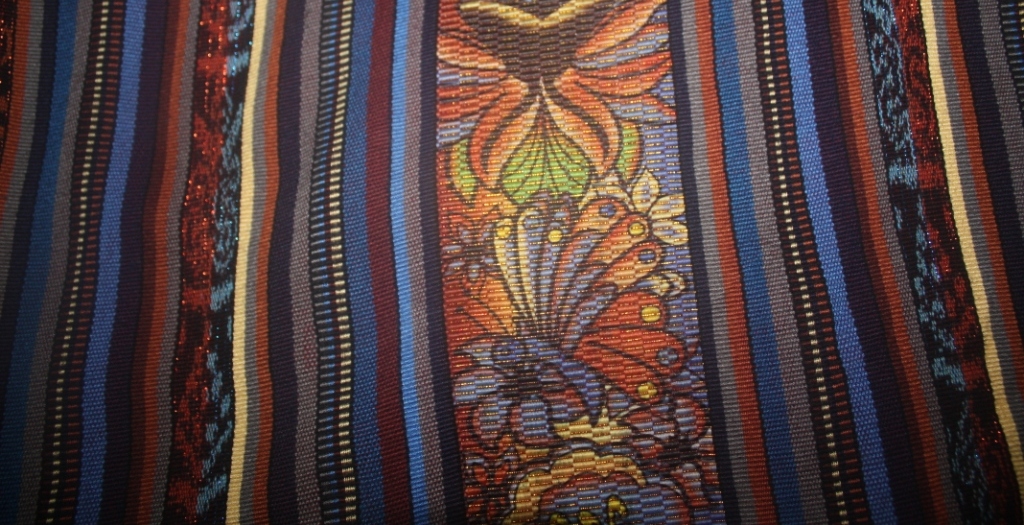プロジェクト作製段階のこの画面でFullscreen Activityを選択と言いたいところだけど、
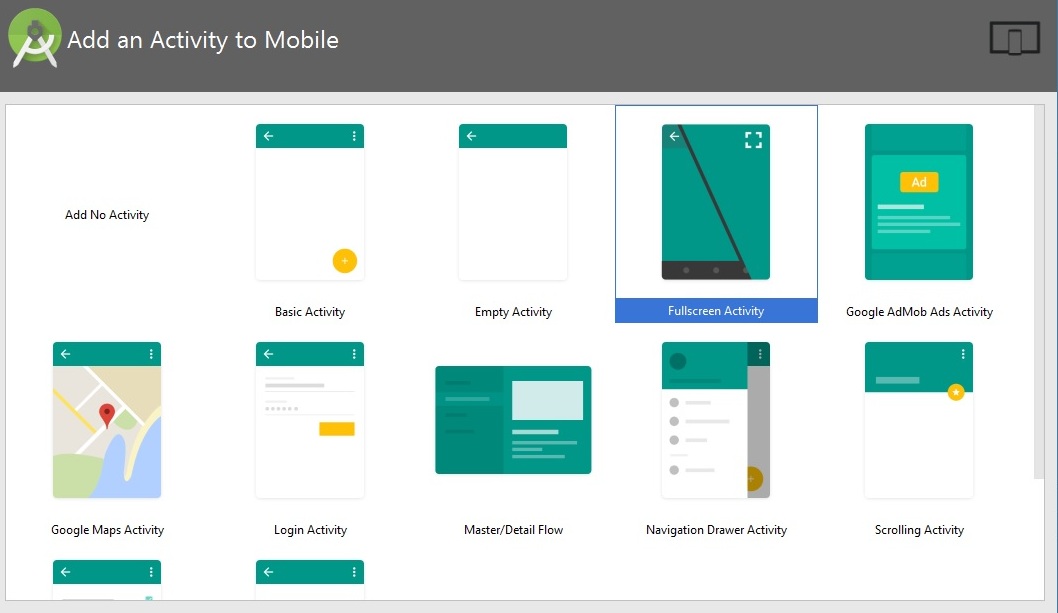
このアクティビティが非常に使いづらいので下記の方法で行ってみる。
まずは
valuesフォルダ下のstyles.xmlに新たなスタイルを追加:
|
1 2 3 4 5 6 |
<style name="FullScreen" parent="@style/Theme.AppCompat.Light"> <item name="windowNoTitle">true</item> <item name="windowActionBar">false</item> <item name="android:windowFullscreen">true</item> <item name="android:windowContentOverlay">@null</item> </style> |
その後AndrroidManifest.xmlを新規作成したスタイルを使用するために修正する。
つまり
これを
|
1 |
android:theme="@style/AppTheme"> |
下記の様に修正。
|
1 |
android:theme="@style/FullScreen"> |
これで完了。